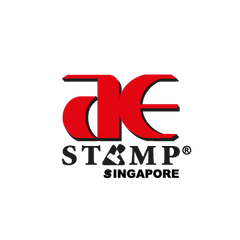How to Order
Step 1: Login to our website. If you do not have an account, you can sign up for an account. It's free!
Step 2: Select the product you would like to purchase (Proceed to step 4 if your product is ready made)

Step 3: Select the variants that you would want for your product. If you have an artwork or logo, upload the file in PDF, PNG or in JPEG format. Insert the text as you would want in your product in the textarea. Proceed to Step 3.1 if you would like to design your stamp

Step 3.1: Click customise and design your own stamp

Step 4: Add the product to cart and browse for other product if you need other products.
Step 5: Click the shopping cart icon on the upper right corner. Click "Checkout" to complete purchase

Step 6: Fill up the contact information form (if you have signed in, you do not need to fill up the information again) and "Continue to Shipping Method"

Step 7: Insert your payment details, insert promo code (if any) and click "Complete Order"
Step 8: And voila! Check your email for confirmation of purchase